Original Xiaomi Pro 300M WiFi Router Amplifier Repeater Signal Cover Extender Roteador 2 Wireless Router Repetidor Mi repeater
Please note:
1. The product comes with the plug is the American standard 2. For European, English and Australian plugs. 1) If you buy a non-American product, we will send the corresponding European, English and Australian plugs in the package, noting that they are not original. 2) When using, please use this plug to connect the American regulations of the amplifier.

operating manual
About Xiaomi WiFi Amplifier Pro
Xiaomi WiFi Amplifier Pro is a device that is used to extend the WiFi signal and can expand the existing network signals in the home.

Indicator light Blue light is on (normal work)
Blue flashing (upgrading)
Yellow light is on (starting)
Yellow flashing (waiting for initialization)
Red flashing (hardware failure)
Reset hole Press for more than 5 seconds to restore factory settings
Install
1.Place the amplifier close to the router, wait for the yellow light to flash after power connection.

2.Scan the QR code, or go to “Mi Store” and “Apple Store” to download the Mi App. Open the "Mi home" app, or click "+" to add Xiaomi WiFi Amplifier Pro and follow the prompts.
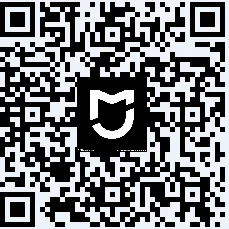
3.After setting successful, the blue light is on, the amplifier can moved to another location without operate again.
LAN Ports: 0
Main Features:
● Two powerful high-gain external antennas give wider coverage and better performance
● Wireless function, make your wireless coverage larger
● Compatible with other brands router
● Transmission rate: 300Mbps
● Support up to 64 devices to fulfill the needs of the whole family
● Manage your network settings easily with the Xiaomi Mi WiFi APP
● This amplifier will upgrade automatically without any setting
● Plug and play, easy to use

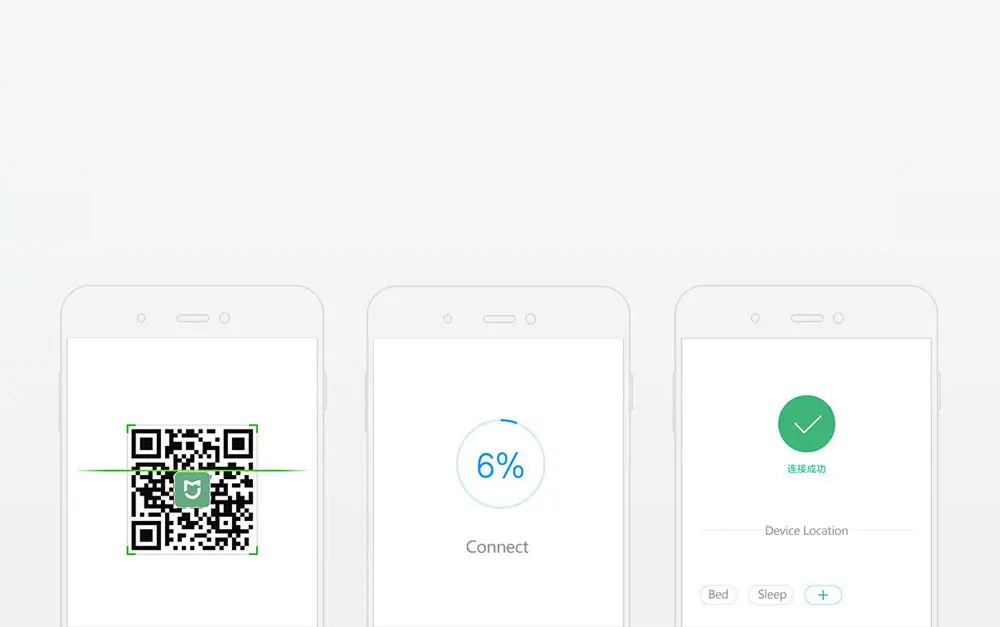
Compatible with most routers
3 stages make your wireless coverage large.
Follow the instruction and scan QR codes with your phone.
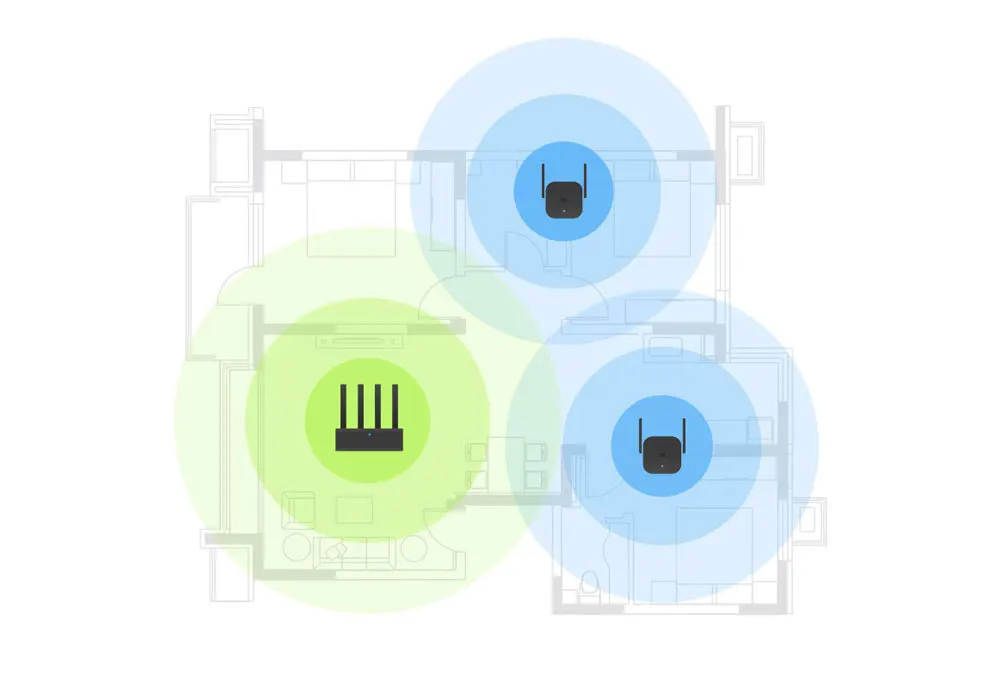
One router can work with several our amplifier

2 powerful high-gain external anternnas(2dBi) give wider coverage and better performance when lots of devices are connected, making it ideal even for a large home

Support up to 64 devices to fulfill the needs
of the whole family (24 devices are suggested)

Network fault detection, to protect your network use
When the network has problem, Xiaomi App will remind you, and provide you with solution, accurately check the current signal strength and link status, to solve the problem.

Plug-in design, rechargeable from a conventional wall outlet

This amplifier will upgrade automatically without any settting

Purchase note
1. after receiving the parcel in 7 days, we can accept to return back and refund without any reason;More than 7 days, we supply warranty to repair or a replacement;
2. when you receive the parcel, in order to protect your interests, please be sure to shoot video when opening the parcel, so if the item is lost or the packaging appearance is damaged, the buyer can provide the evidence on time.If can't provide the opening parcel video , we will not undertake any responsibility for it;
3. about the outer packing, we guarantee the products are 100% original , but manufacturer have right to amend it ,so appearance and packaging design may change without prior notice, at the same time we also will not undertake any responsibility;
4. if you place the order, indicate that you agree to the above terms and conditions.
Kind Tips:
1. Color
Display and light of shoot will affect the color of the products, pictures for reference only, subject to our available products
2. Surface Scratch
All of Xiaomi products need to be tested before sent out , surface scratch is normal
3. Weight
Based on the express company and our weight result before sent
4. Appearance of Products
pictures for reference only, subject to our available products
5. Package Broken
Long international shipping will damage and crush the package , if you found there is unpacking signs, please do not sign for . Outer Package in good condition, but the product retail package by extrusion deformation, but does not affect the product use, is normal.
6. Package
We guarantee the products are 100% original , but manufacturer have right to amend it ,so appearance and packaging design may change without prior notice, at the same time we also will not undertake any responsibility
7. Authorization
We are Xiaomi official authorized seller, All of our products are original , can be checked on Xiaomi official website
8. Russian Buyer
Russian policy , please confirm your full name .











